Error message in SharePoint web part
Your adenin web part is showing an error message like
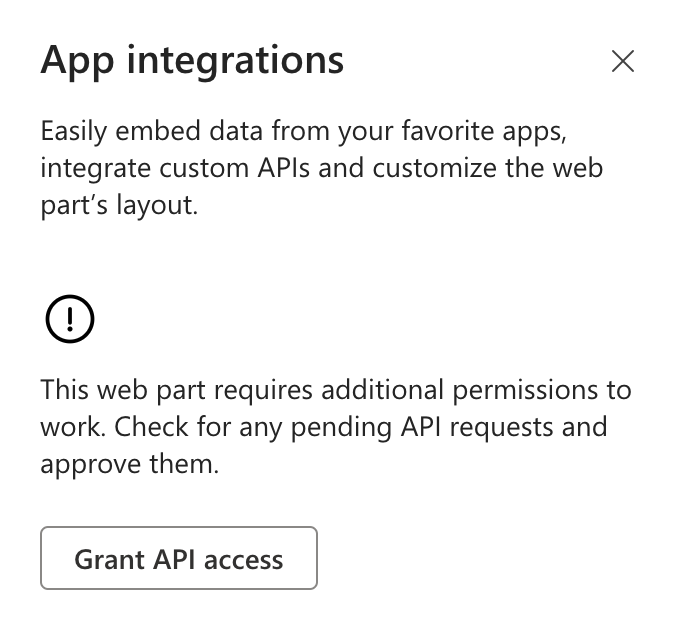
This web part requires additional permissions to work. Check for any pending API requests and approve them.
or
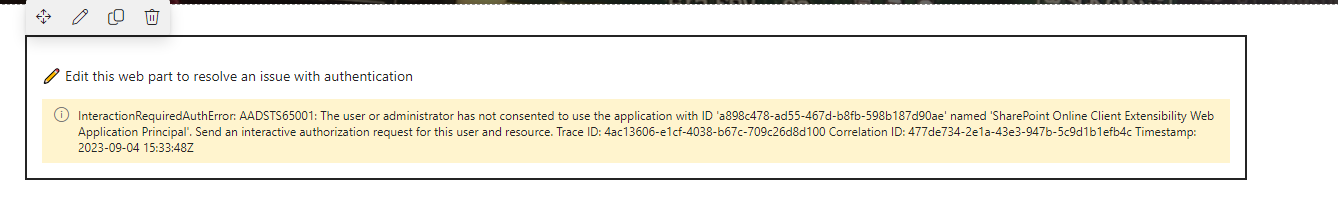
InteractionRequiredAuthError: AADSTS65001: The user or administrator has not consented to use the application ...
or
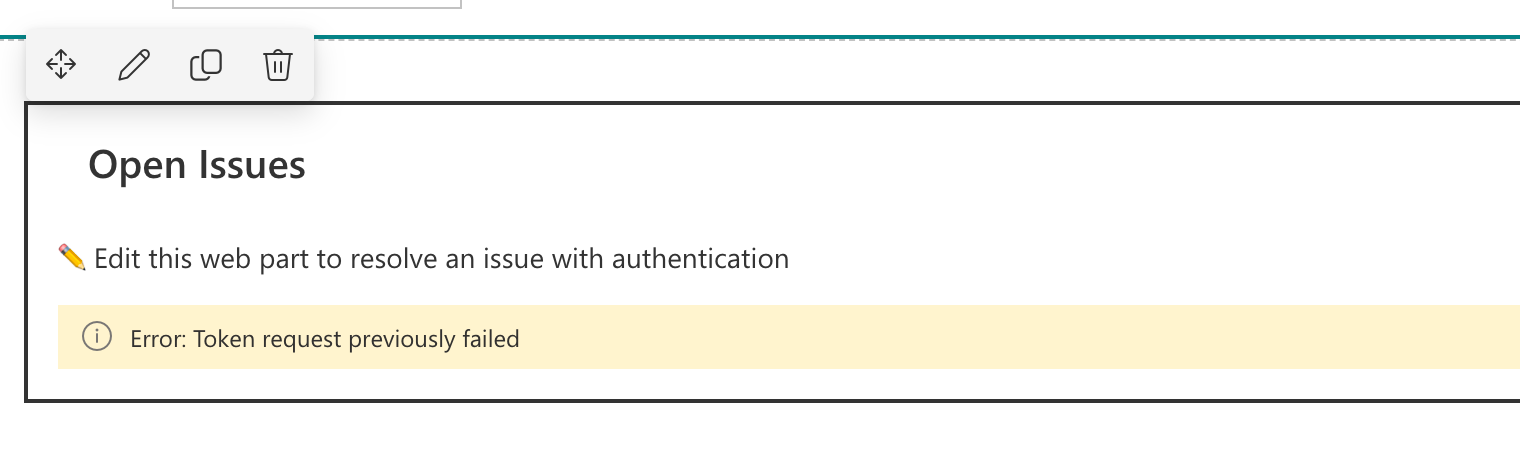
Error: Token request previously failed
Edit the web part to see a detailed error message along with the Grant API Access button.
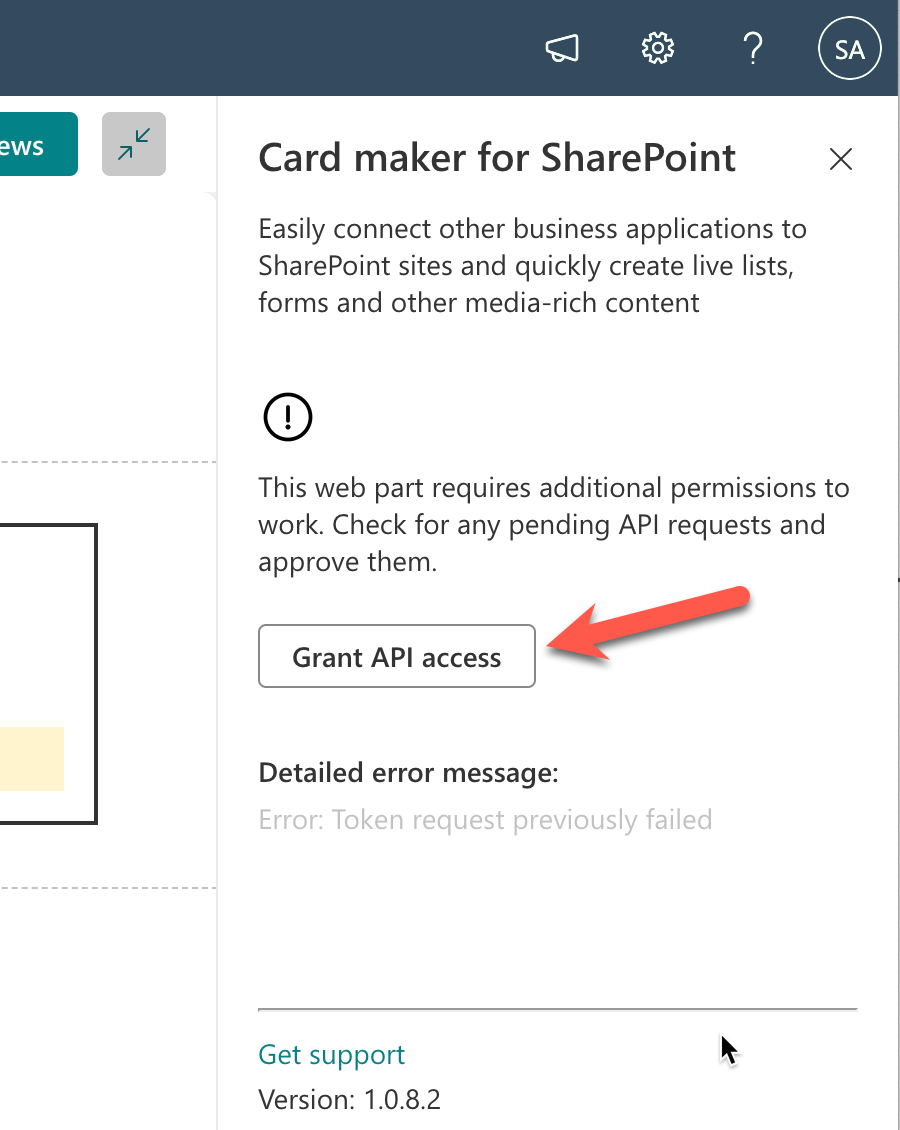
Clicking this will direct you to the API Access page where you can approve the User.Read permission listed under Pending requests.
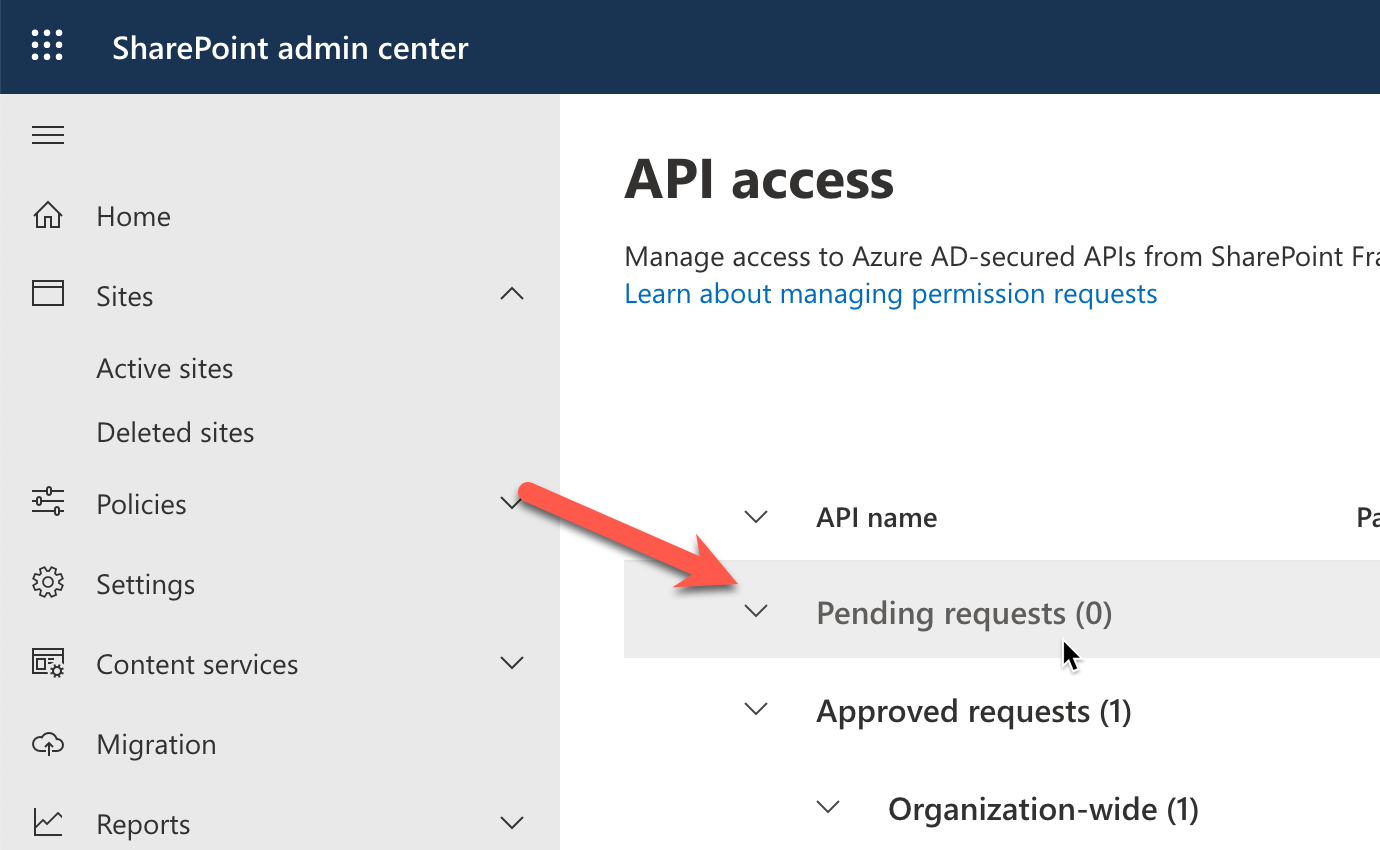
If there are no requests pending, and there isn't at least the User.Read permission showing already as approved, then there can be two reasons:
- SharePoint experienced a glitch during installation. Please see this article for a resolution
- an administrator has declined or removed the permission. The only way to re-request this required permission, is to delete and re-install the web part.