How to make web parts the same height
If you have multiple Card maker or App integration web parts side-by-side, you may notice that their heights differ. This is because the web parts automatically resizes to whatever the height of the web part's content is.
However, you can adjust this by selecting the same fixed height for all your web parts.
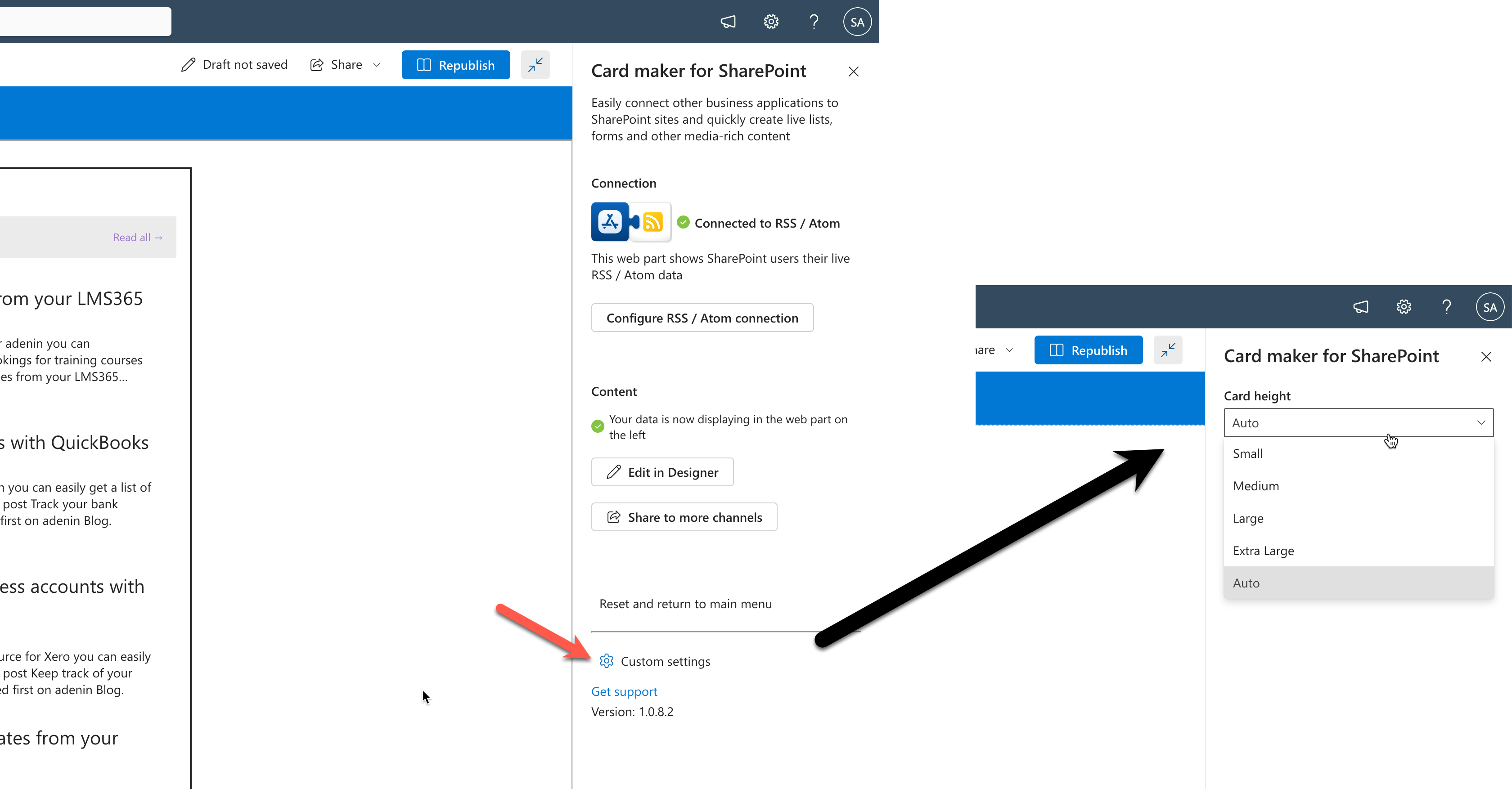
Simply edit each web part to open the configuration panel on the right, then click on Custom settings. This will bring you to the Card height option, where you an choose between Auto (default value), Small, Medium, Large and Extra Large.