How to get tasks from an Asana board column
Getting all tasks from a particular Asana board view column is a popular request from users. In this article we'll walk you through
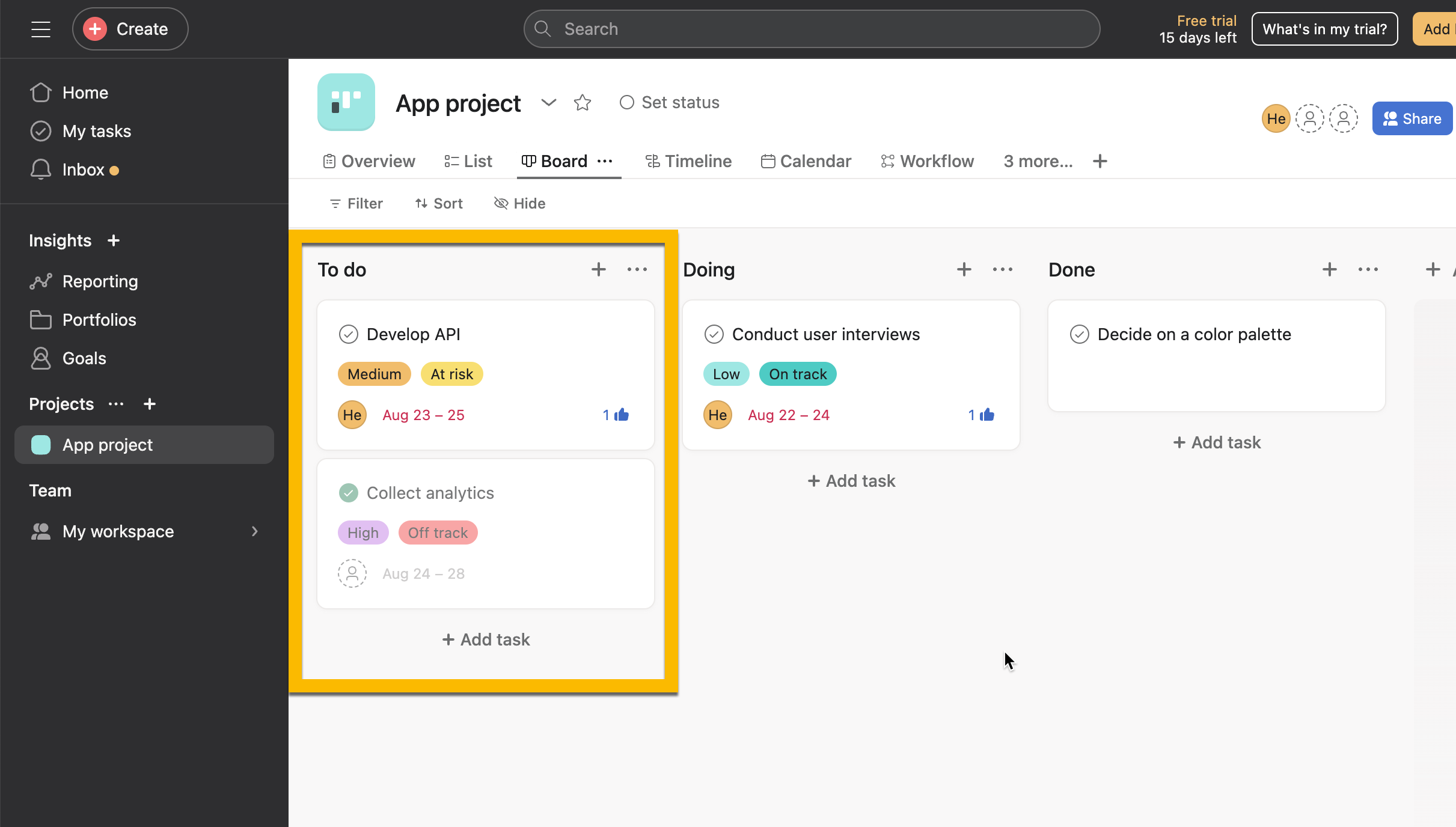
- Please follow this link to go to app.adenin.com and log in with your Microsoft account:
https://app.adenin.com/app/assistant/grid-board?picker=true&connector=asana - Then, for your data source select 'Get tasks from a section'
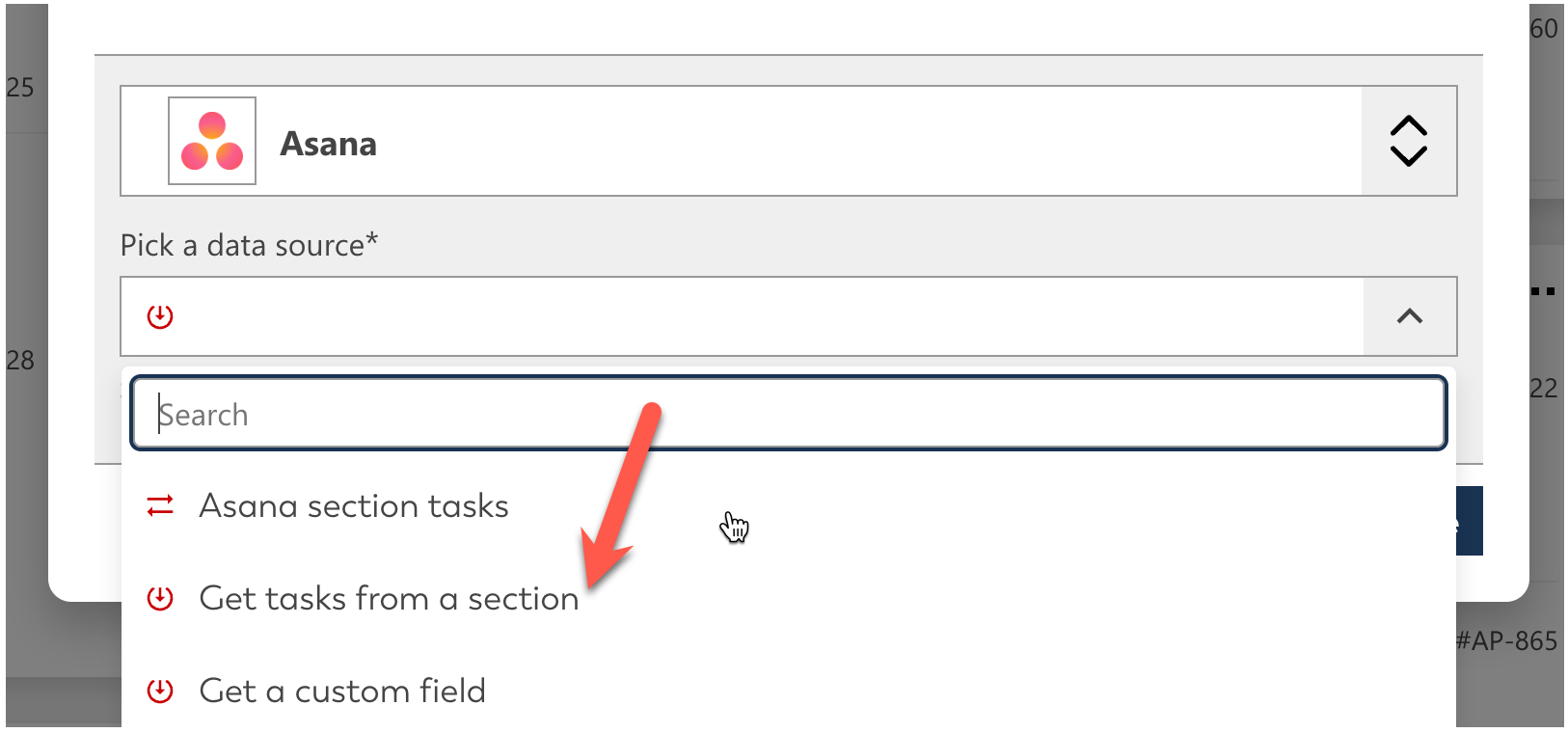
- Then we need our global identifier for each section (i.e. each column on the Asana board)
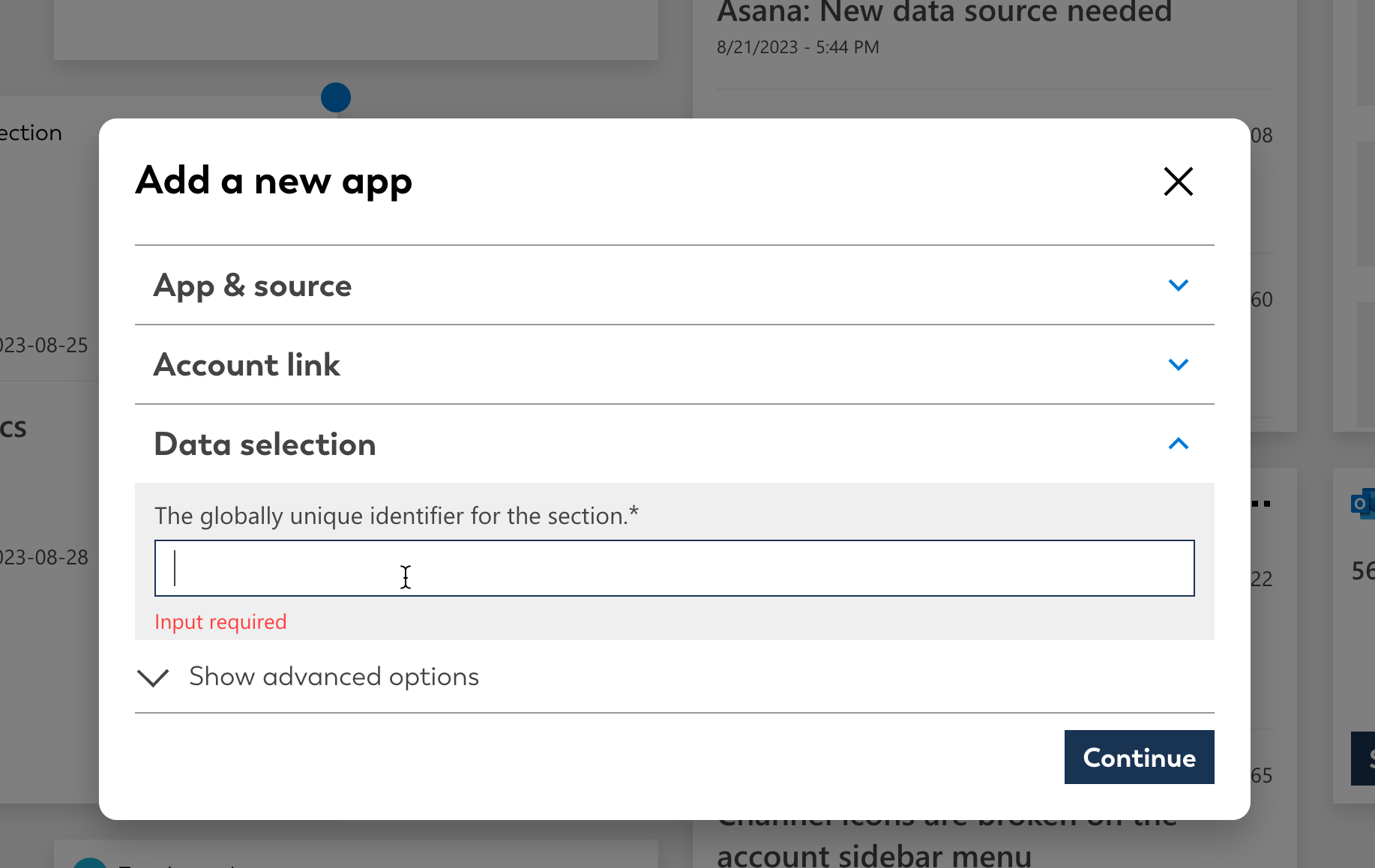
- This is the only difficult part as we need to obtain and note our section ID from the Asana API explorer. Please go to https://developers-legacy.asana.com/explorer and log in there with your Asana account. Select 'Sections' then 'GET /projects/:project_gid/sections'.
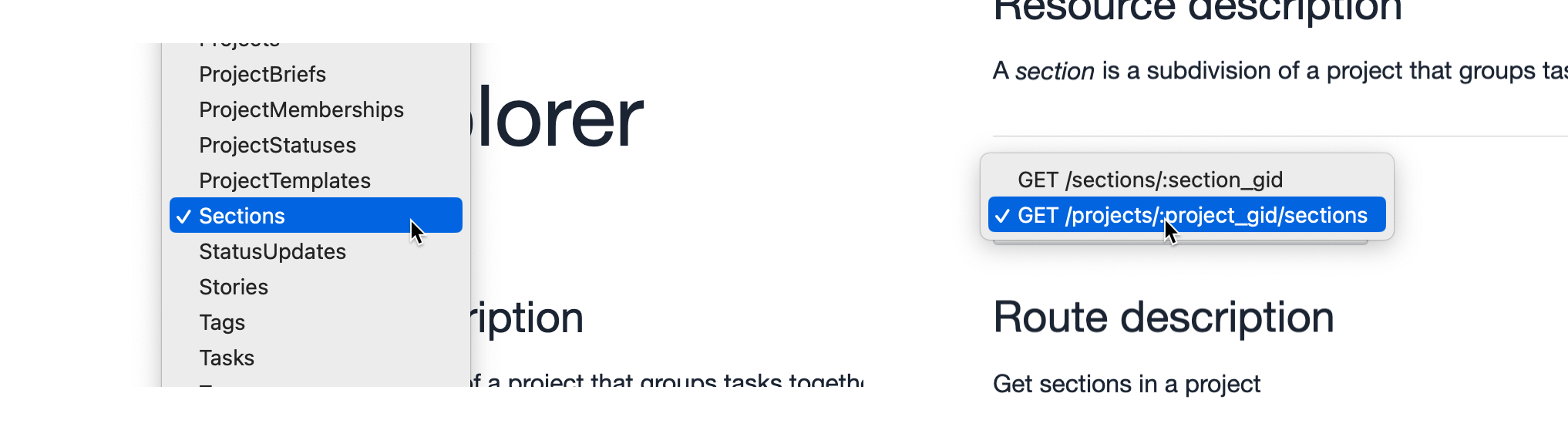
- Further down paste your unique project ID by noting it from the URL of your Asana board as shown
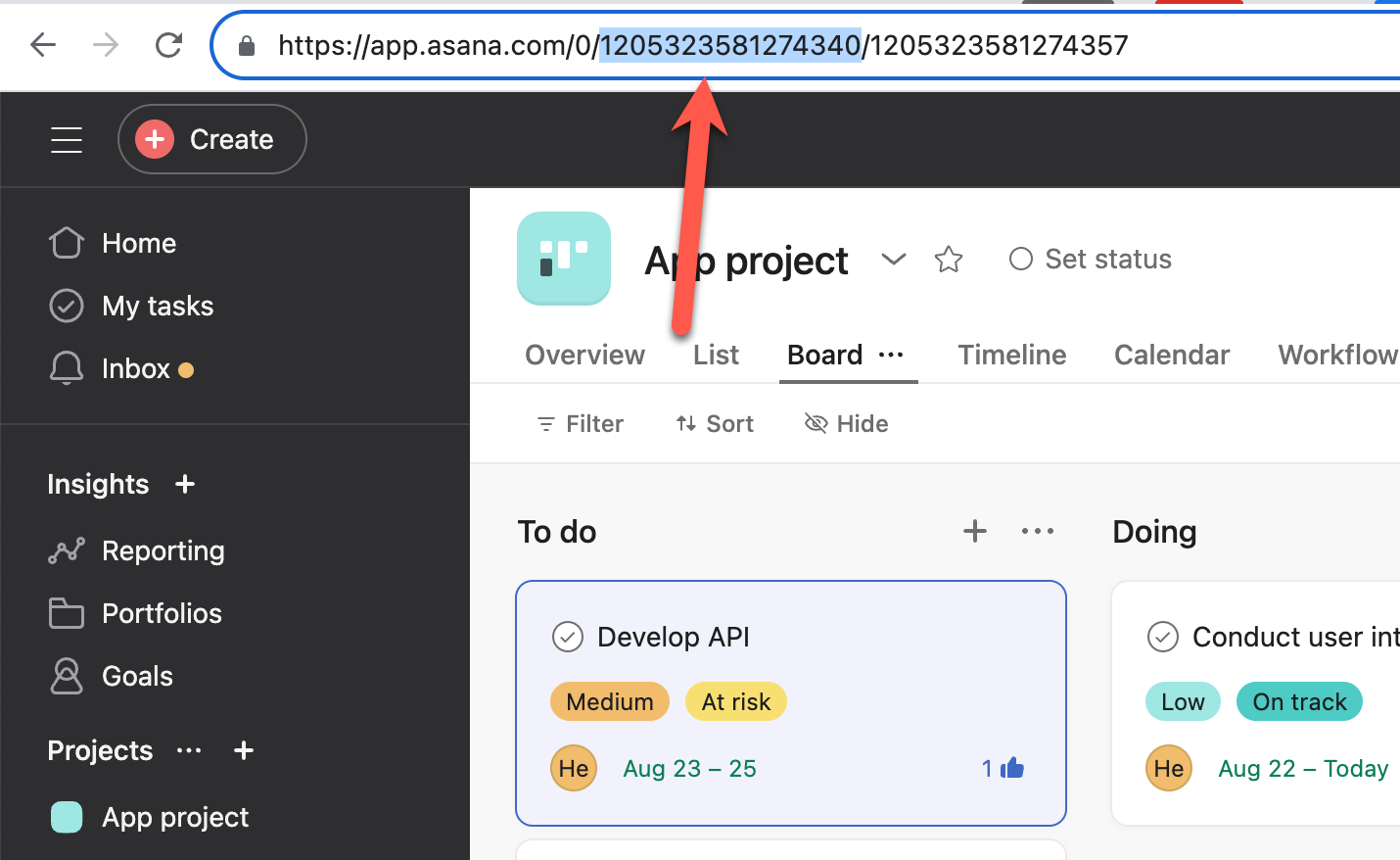
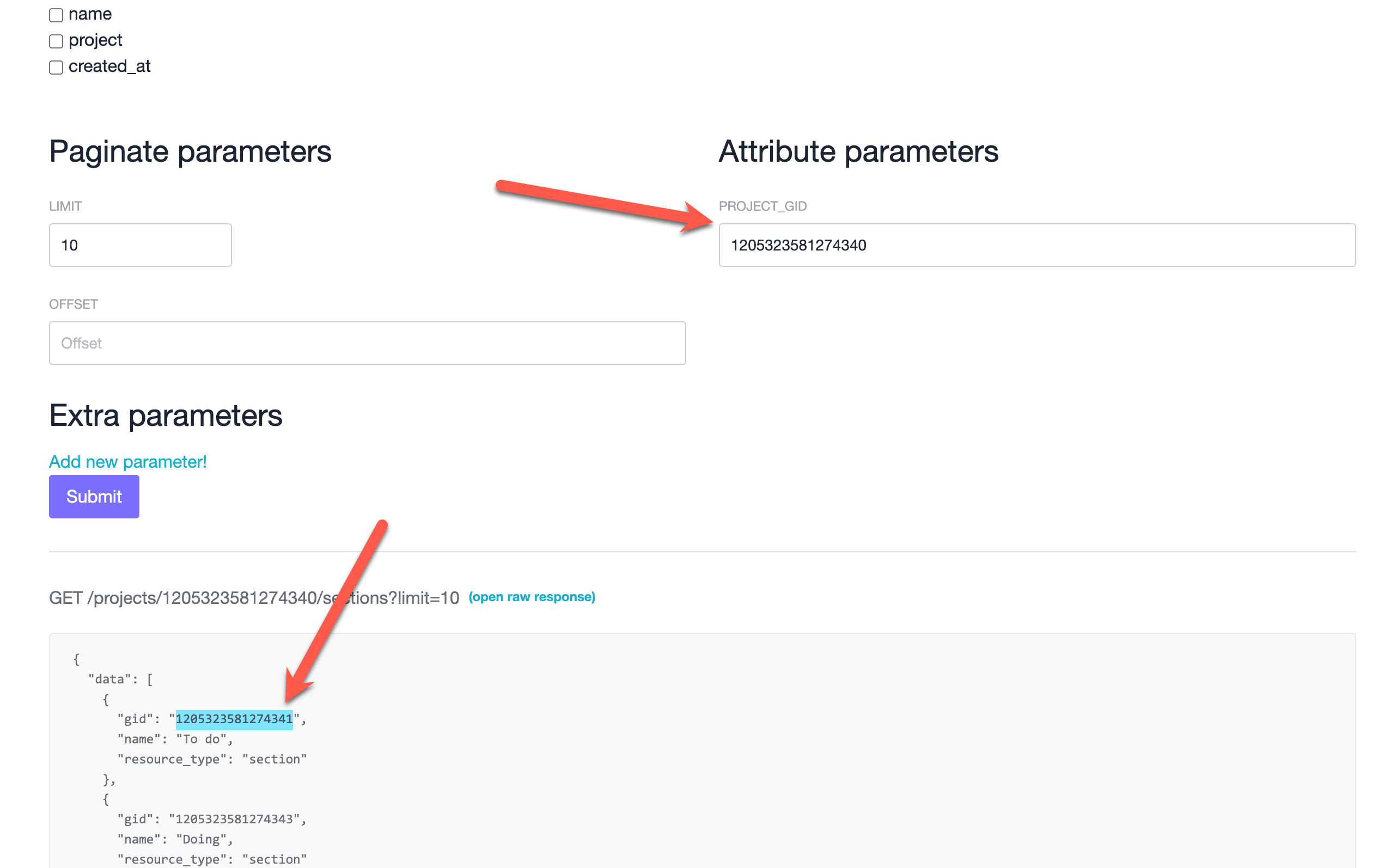
- By clicking Submit you will get a list of your sections which each represent a column in Asana. Copy one of the values across to step 3, click Continue, and your Card should appear on your dashboard.
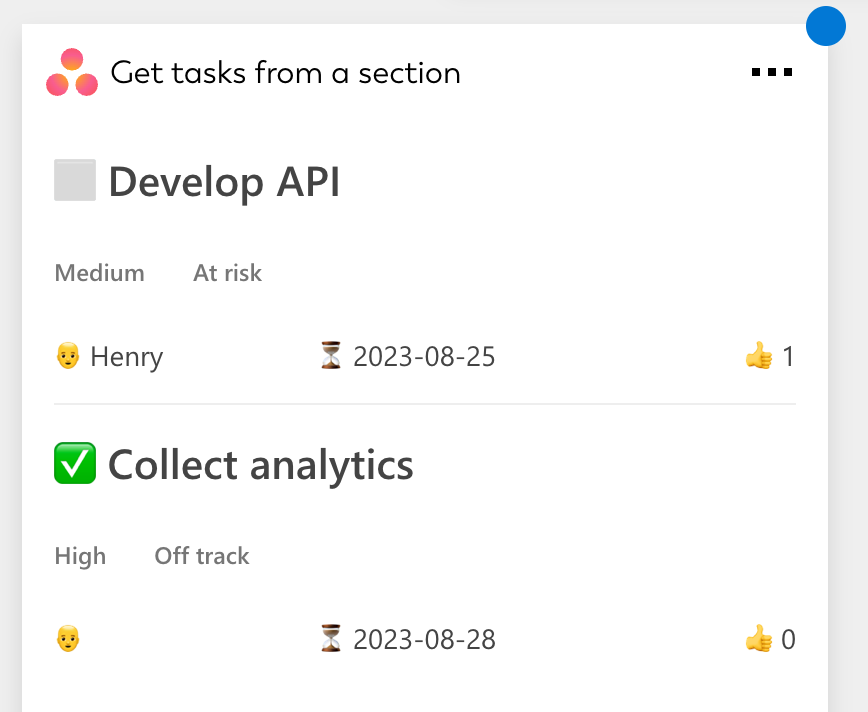
- And voila, now it's just a question of repeating this for each column you wish to recreate as a card