PagerDuty + adenin integration benefits
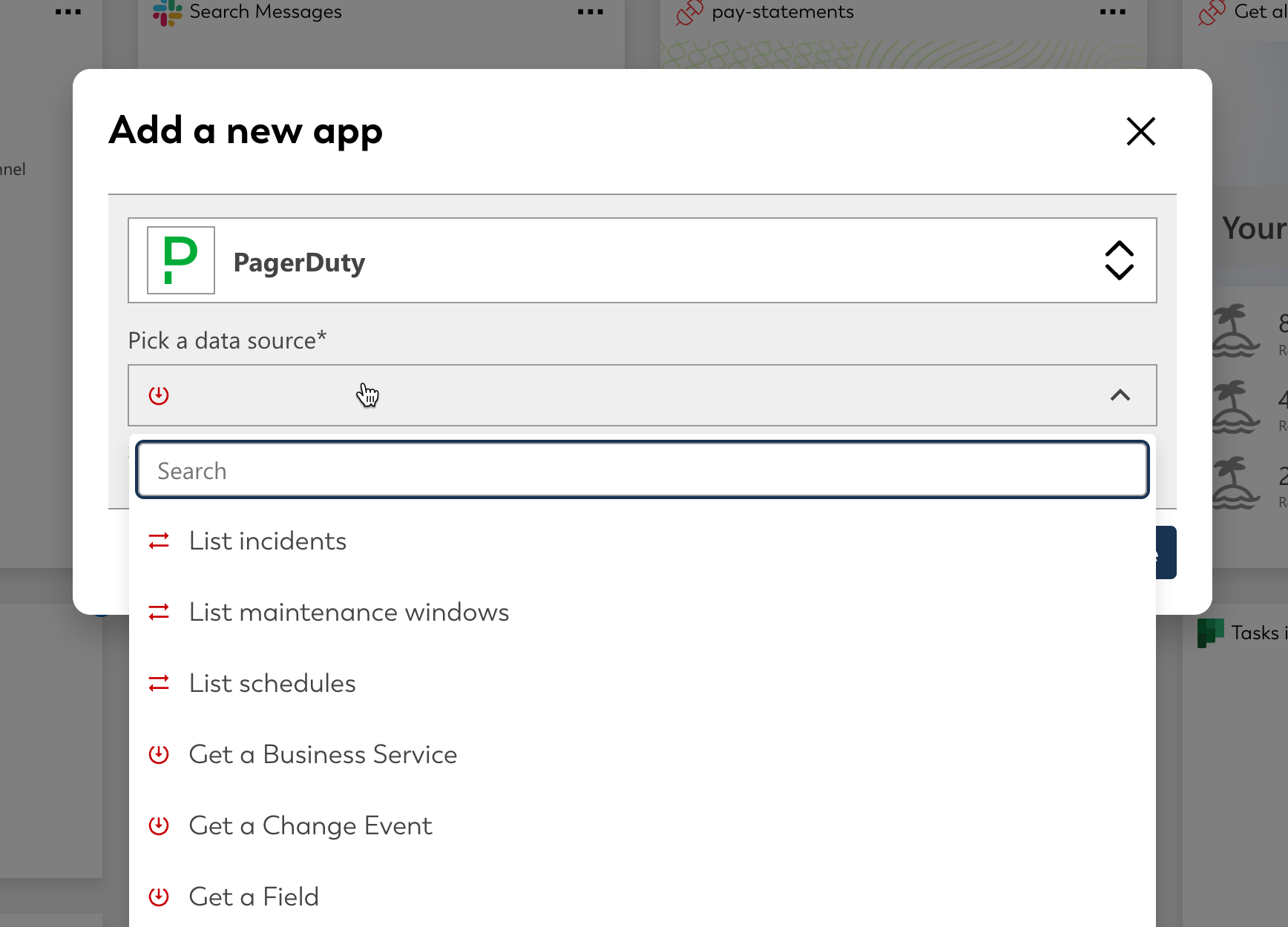
With the PagerDuty app for adenin you can:
- See a list of recent incidents including their details and current status
- See maintenance windows defined in your PagerDuty account
- Show a list of on-call schedules for yourself or a team
- Use more endpoints from PagerDuty's API documentation
How it Works
Adenin uses OAuth to securely connect your PagerDuty account to adenin's platform. Depending on which data source you have selected the data received from the respective endpoint is used to create an Adaptive Card. Adaptive Cards are an open-source standard and you can use these on either adenin's built-in dashboard or with one of the channels, such as SharePoint web parts.
Requirements
PagerDuty integrations require an Admin base role for account authorization. If you do not have this role, please reach out to an Admin or Account Owner within your organization to configure the integration.
Support
If you need help with this integration, please contact the support team with the in-app chat or by going through our contact form.
Integration Walkthrough
- Go to the PagerDuty listing in the App Directory and click on Add PagerDuty to adenin
- Select the data source you want to use and then click Next
- In the Account link section you will see the message "PagerDuty requires your permission to access this data". Click on Authorize access and follow the steps in the popup window to authorize access to PagerDuty.
- Click on Continue and the card will appear on your personal dashhboard.
How to Uninstall
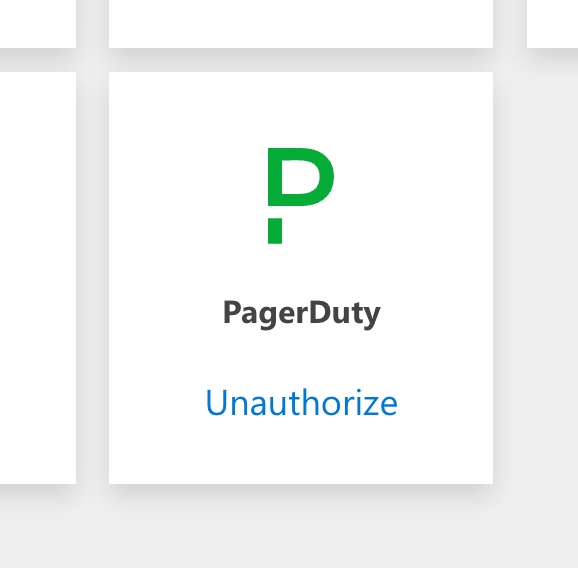
Navigate to your Linked accounts section and click on Unauthorize to unlink your account from PagerDuty.