How to set up the ServiceNow integration
First, click the Add ServiceNow to adenin button from the ServiceNow App Directory listing and select a Data source. Then you get to the Account link section.
This is the part an administrator of ServiceNow will need to manually connect to Adenin once.
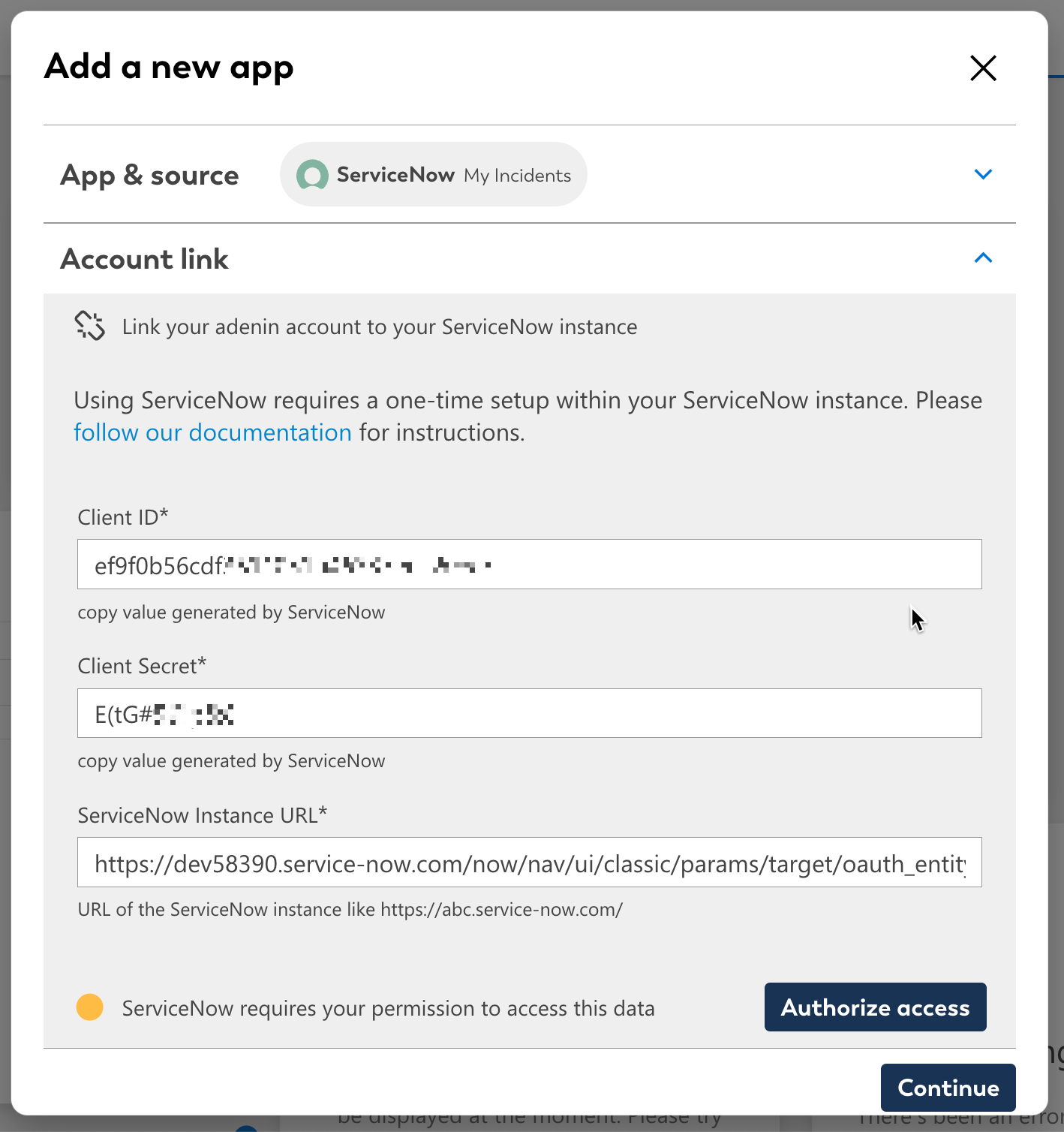
Register adenin in your ServiceNow instance
In a new tab, open up your ServiceNow instance. There navigate to All → Application Registry
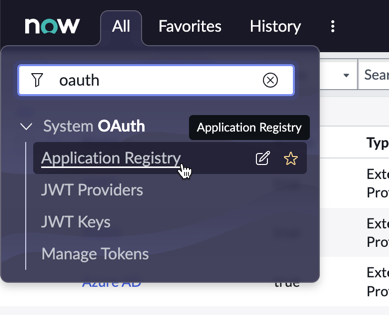
Then add a New registration and select...
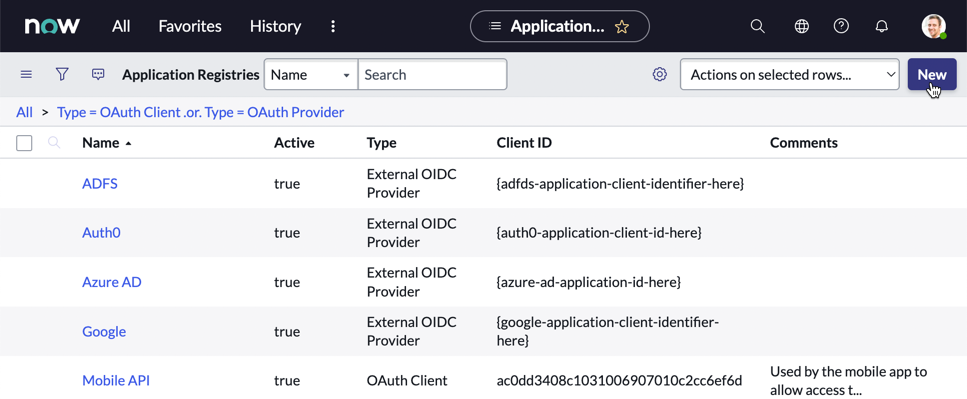
...that you want to Create an OAuth API endpoint for external clients
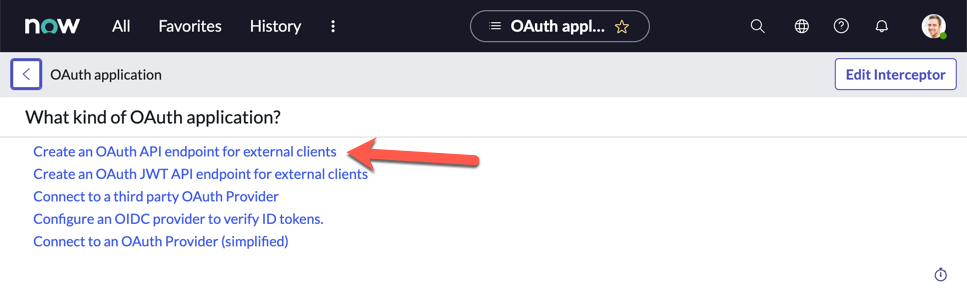
On the next screen, enter the following values:
| Field name | Value |
|---|---|
| Name | adenin |
| Redirect URL | https://app.adenin.com/oauth2connector/returnUrl |
| Logo URL | https://www.adenin.com/adenin-logo-square-svg/ |
You may have to click the 🔒 padlock icon first to activate some of these fields
Then copy the Client ID field over to your adenin configuration screen.
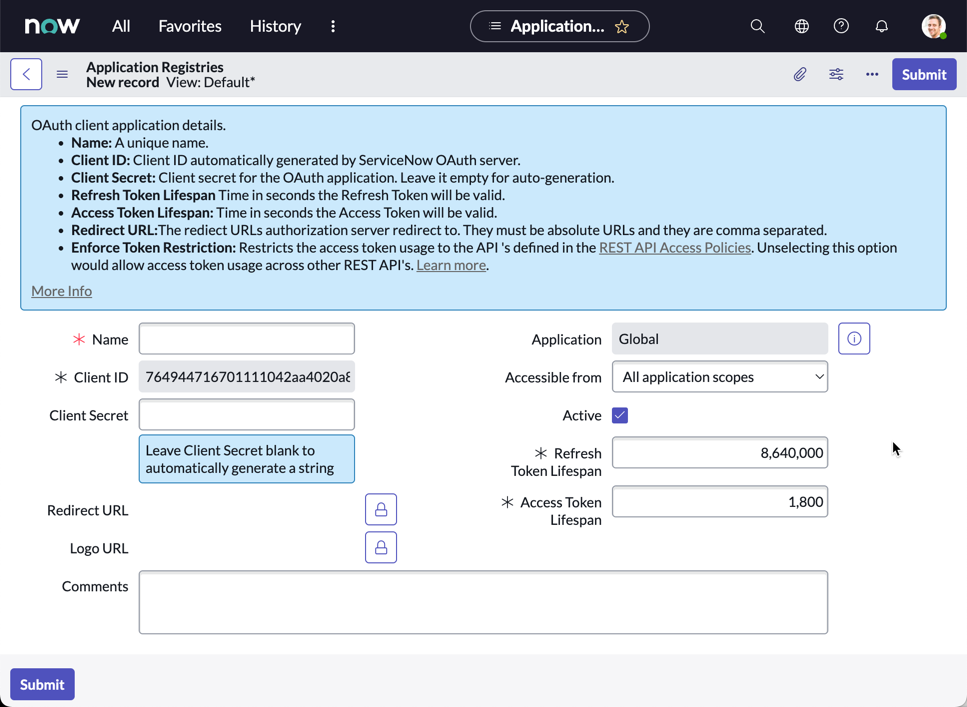
We're still missing the Client Secret field. To get that, please first click Submit but then immediately return to the "Edit" screen for the adenin entry of the main list.
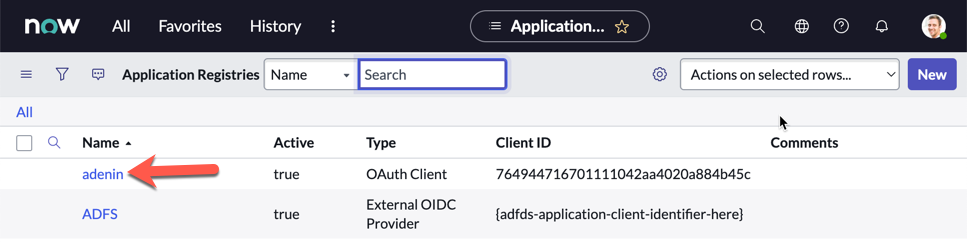
The Client Secret field should now be filled with an auto-generated entry. Click the padlock icon to unlock it, and copy this value over to the same field in the adenin configuration screen.
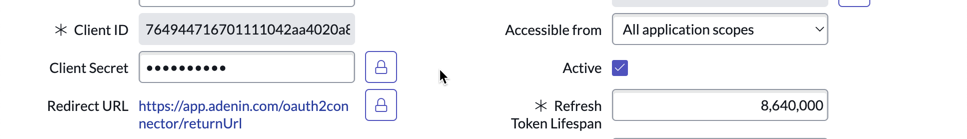
Returning to adenin, your configuration screen now needs the final field, ServiceNow Instance URL. From your browser's address bar copy your ServiceNow address and enter it here. (The partial domain or the full URL will both be acceptable.)
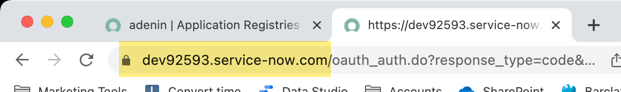
When all that is done click on Authorize access which will bring you to the authorization screen for ServiceNow.
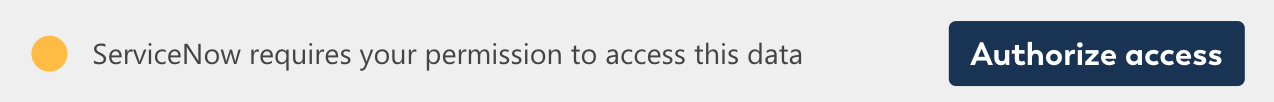
There simply, click Allow. If this step doesn't work, double check all the above steps were carried out as described.
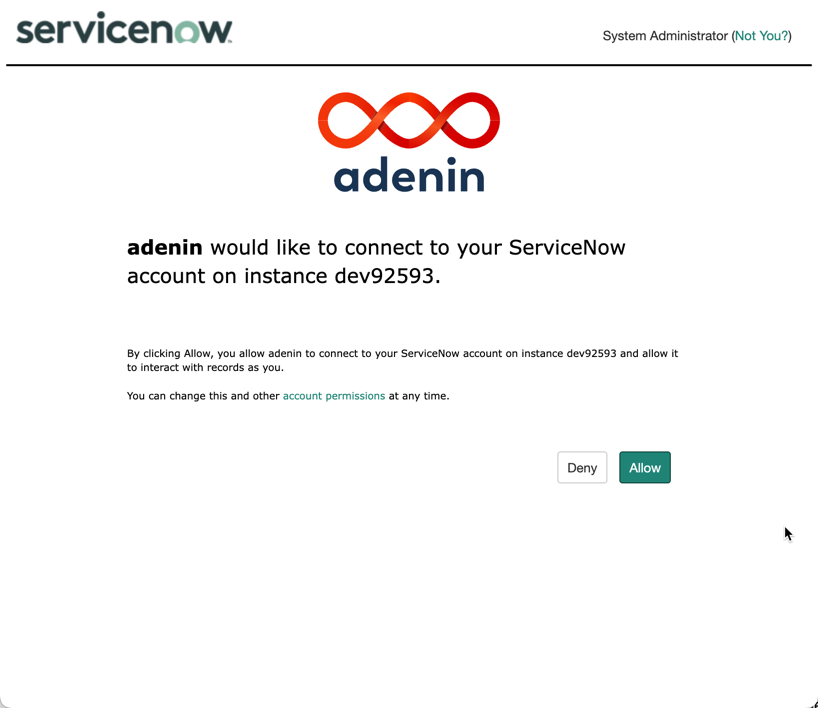
At the bottom of the form you can now click Continue and your card should appear within a few moments. You can modify the card by clicking Edit in Designer.
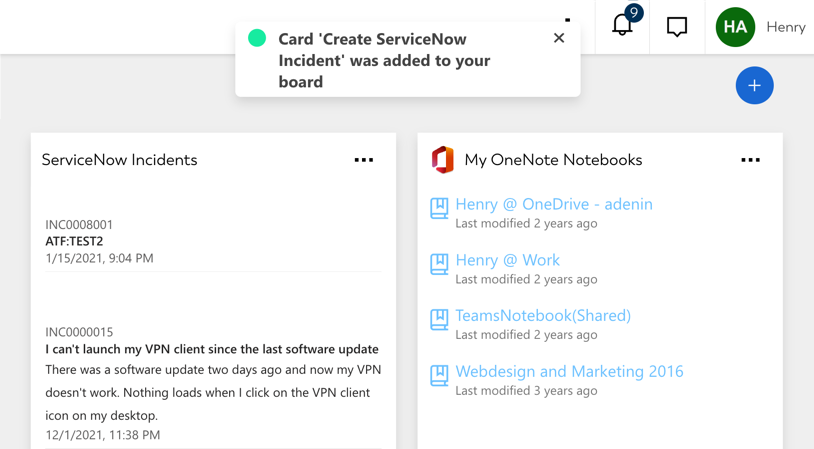
Receive Support for setting up the ServiceNow integration, or making Adaptive Cards using ServiceNow API data
ServiceNow, the ServiceNow logo, Now, and other ServiceNow marks are trademarks and/or registered trademarks of ServiceNow, Inc., in the United States and/or other countries. Other company and product names may be trademarks of the respective companies with which they are associated. Connector for ServiceNow® platform is not offered by ServiceNow.