How to resolve error AADSTS65001
What happened
When trying to sign in to or register for a Digital Assistant account using a Microsoft account, you received one of the following error messages:
Error AADSTS650051: Using application "Digital Assistant" is currently not supported for your organization domain.com because it is in an unmanaged state. An administrator needs to claim ownership of the company by DNS validation of domain.com before the application Digital Assistant can be provisioned.
Error AADSTS65001: The user or administrator has not consented to use the application with ID '...' named 'Digital Assistant'. Send an interactive authorization request for this user and resource.
Why is this happening?
Error AADSTS650051 is typically caused by issues relating to app registration settings or user consent settings in an Azure Active Directory instance. Your organization's settings do not allow Digital Assistant to be added to your account.
How to fix it
Get Help from your Global Admin
To allow Digital Assistant to access your organization, a user with administrative rights needs to approve the integration first. If you only have user access to your account or organization, you will need to request support from a global administrator in your organization.
Information for the Global Admin
Your organization's Azure AD Application settings may be restricting the addition of new applications. You can review these settings by navigating to Directory > Manage > User settings.
To allow users to sign in to Digital Assistant with their Microsoft account, ensure the following settings are enabled:
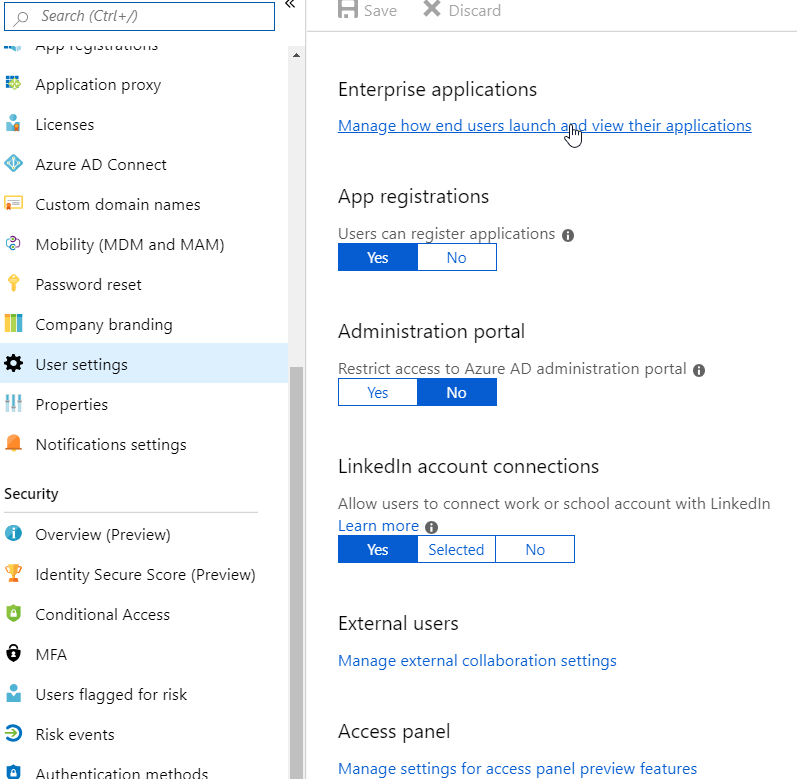
There may also be Enterprise app-level restrictions in place. These can be found by navigating to Directory > Enterprise applications > User settings.
To allow users to sign in to Digital Assistant with their Microsoft account, ensure the following setting is enabled:
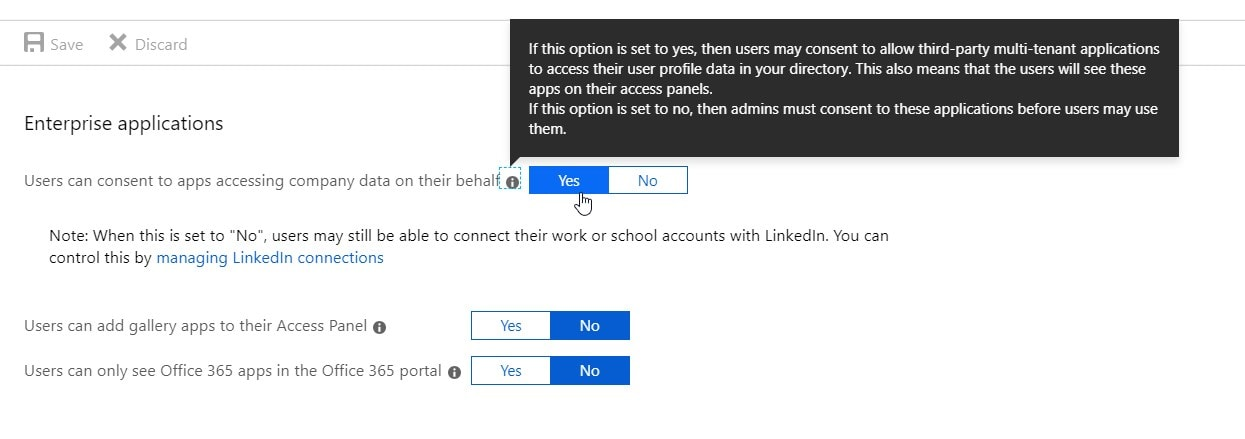
You may need to remove Digital Assistant from your organization's Azure Active Directory instance first before re-requesting access to Digital Assistant.
If you are still experiencing issues when attempting to sign in with your Microsoft account, please contact us with details of your issue so we can assist you.