Customize the Sorry I didn't get that card
If a user asks the chatbot a question which it cannot understand or provide an answer to, the Assistant responds with a message. This message may look like a Card:
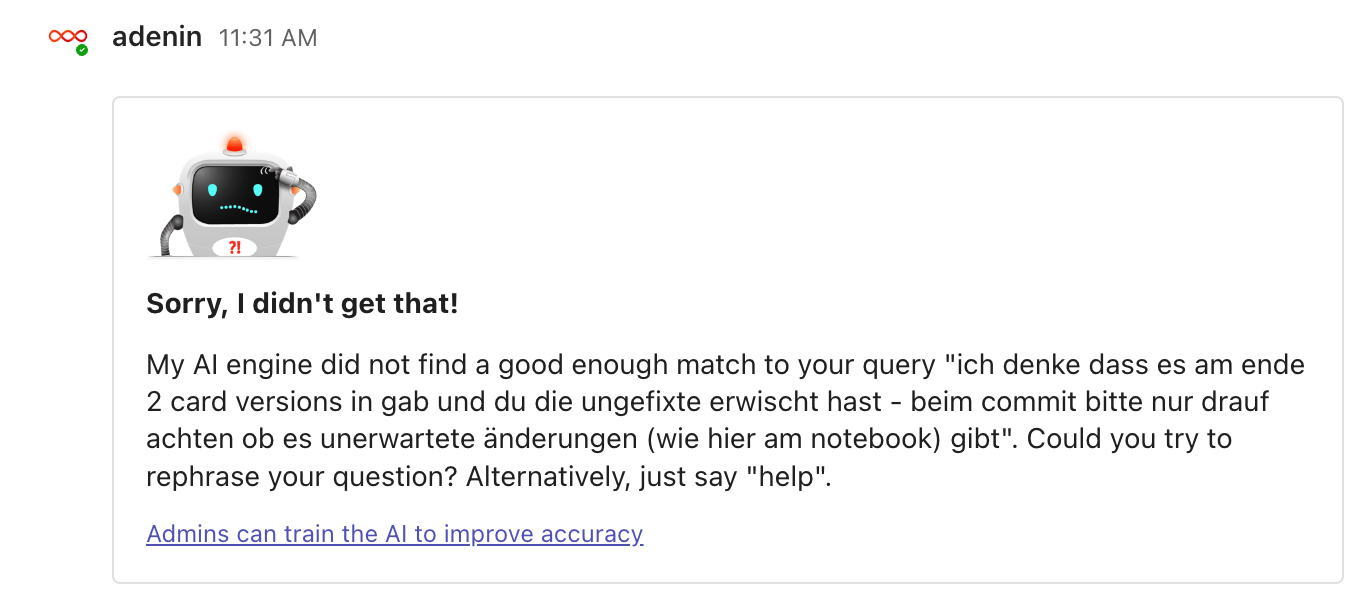
It may also show a simple text response:
This message means that Digital Assistant did not understand this question or could not match your question to an existing Card.
You can customize the default response for 'I didn't understand' queries to reply with an Adaptive Card.
To build a custom response, first navigate to the Card Templates page in the Administration area.
To customize default Assistant responses, you must be logged in as a user with administrative rights.
Click Create to open the Adaptive Cards design tool. In the Title field of the new Card, enter system:unknown-utterance. The Assistant uses this unique Card title to recognize and send the custom response.
You can now design a custom Card response.
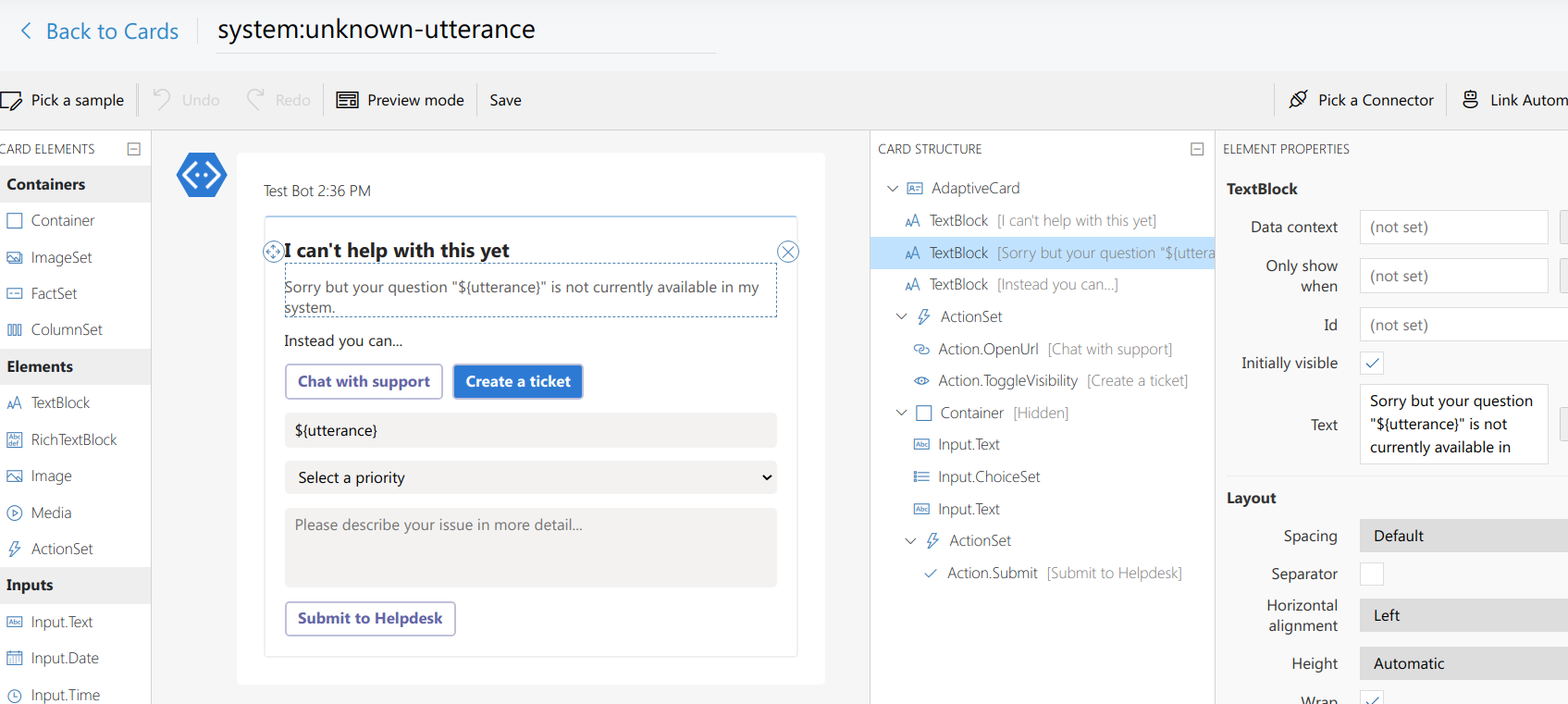
To reference the user query which triggered the 'I didn't understand' response, use the data-binding variable ${utterance}. An example of using this variable is shown below:
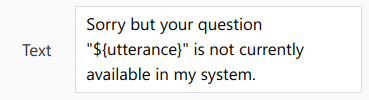
When this Card is triggered, the variable ${utterance} will be replaced with the user's query.
Click Save to save your changes. You can edit the 'I didn't understand' Card response at any time by visiting the Card Templates page.